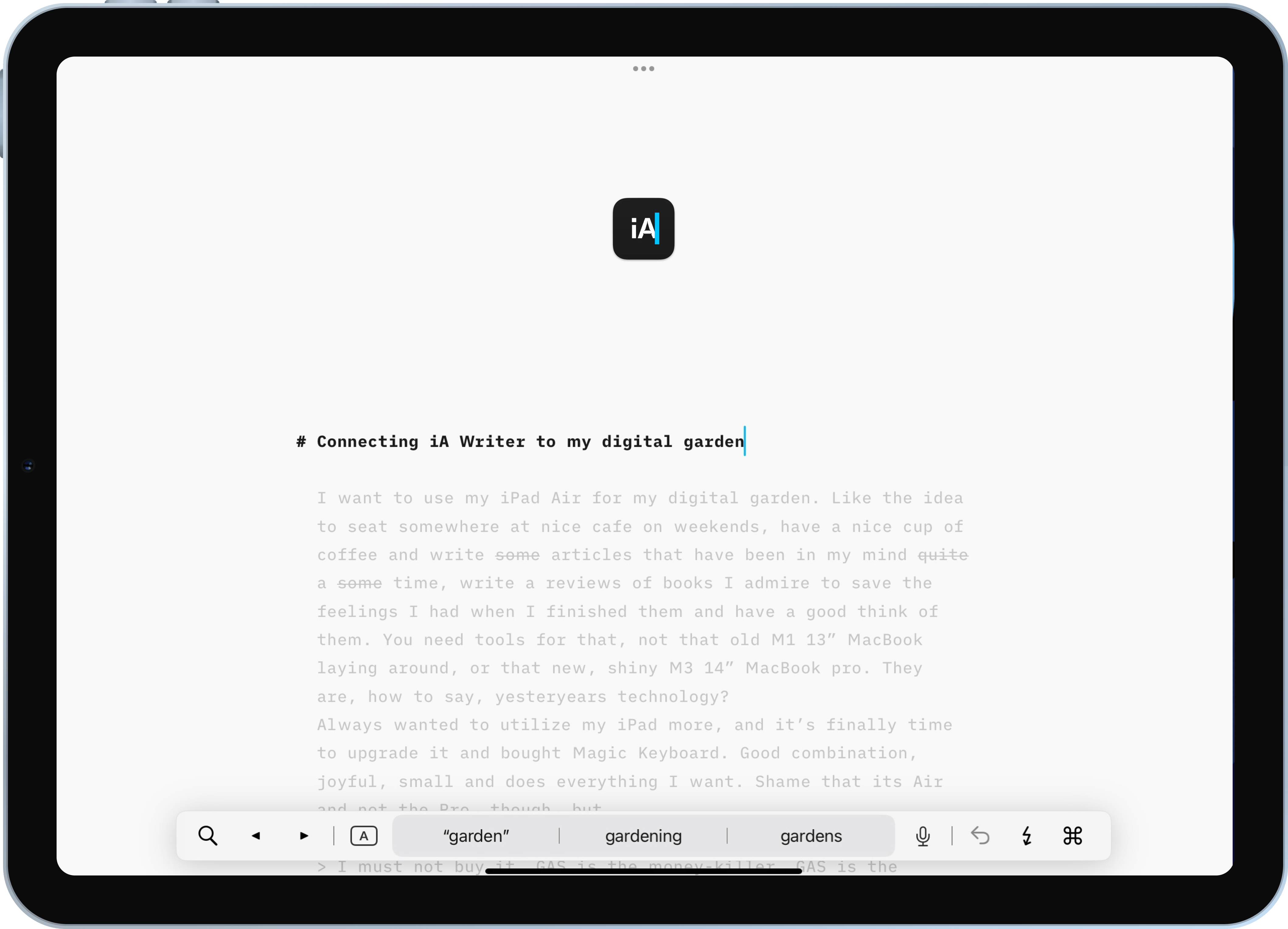
I want to use my iPad Air for my digital garden. I like the idea of sitting at a nice café on weekends, enjoying a good cup of coffee, and writing articles that have been on my mind for quite some time. Writing reviews of books I admire to capture the feelings I had when I finished them and to reflect on them deeply. You need the right tools for that—not the old M1 13” MacBook lying around, or the new, shiny M3 14” MacBook Pro. They are, how to say, yesterday’s technology?
I’ve always wanted to make better use of my iPad, and I finally decided to upgrade it by getting the Magic Keyboard. It’s a good combination—compact, enjoyable, and does everything I need. It’s a shame that it’s the Air and not the Pro, though, but…
I must not buy it. GAS is the money-killer. GAS is the little death that brings total obliteration.
Anyway, my setup seems fine to me. However, using PageCMS for writing longer articles isn’t ideal on iPadOS’s Safari engine.
Now that I have the iPad with the Magic Keyboard, I can finally justify spending $59 on iA Writer, which I’ve been considering for a while. The writing experience in iA Writer is unmatched by any other app I’ve used so far. I did some exploring in the app and discovered that you can connect it to Medium, WordPress, and a few other platforms to publish articles directly. While I’m not planning to migrate my digital garden to any of those services, I came across a service called MicroPub, which I wasn’t familiar with. Apparently, you can use it to create custom integrations with other platforms with a bit of coding.
I found a great article that describes how to connect iA Writer to MicroPub using custom Netlify functions. I made some small adjustments to the code, which you can check out here. All you need to do is deploy it to Netlify and define the environment variables. After that, it’s pretty much done. Just connect your Netlify application to iA Writer, and boom 💥
Now you can write articles in iA Writer on your MacBook, iPad, or even iPhone and publish them directly to your digital garden. It will open PageCMS for you to make final adjustments, upload a cover picture, etc. Then you can sit back and enjoy.
P.S. This article was written and published entirely using iA Writer on my iPad.